SYS_PTRACE Linux capability in order to work correctly.
Expand the environment you’re using to find the exact change to make.
Docker (docker run)
Docker (docker run)
If you’re using Subtrace in a Docker container via
docker run, add --cap-add=SYS_PTRACE when starting your container. For example:Docker Compose
Docker Compose
Add
cap_add: [SYS_PTRACE] to your service in compose.yaml:Kubernetes (Deployments/Pods)
Kubernetes (Deployments/Pods)
Add the capability in the container
securityContext:Amazon ECS (Fargate)
Amazon ECS (Fargate)
The ECS console UI does not expose 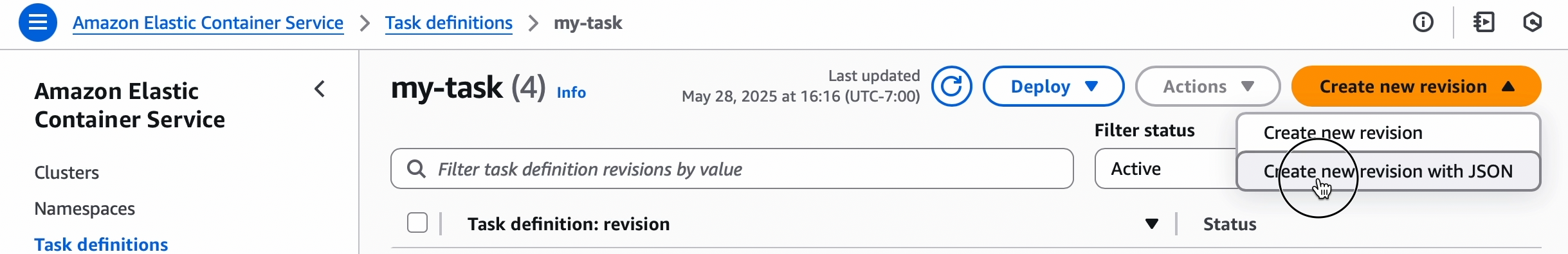
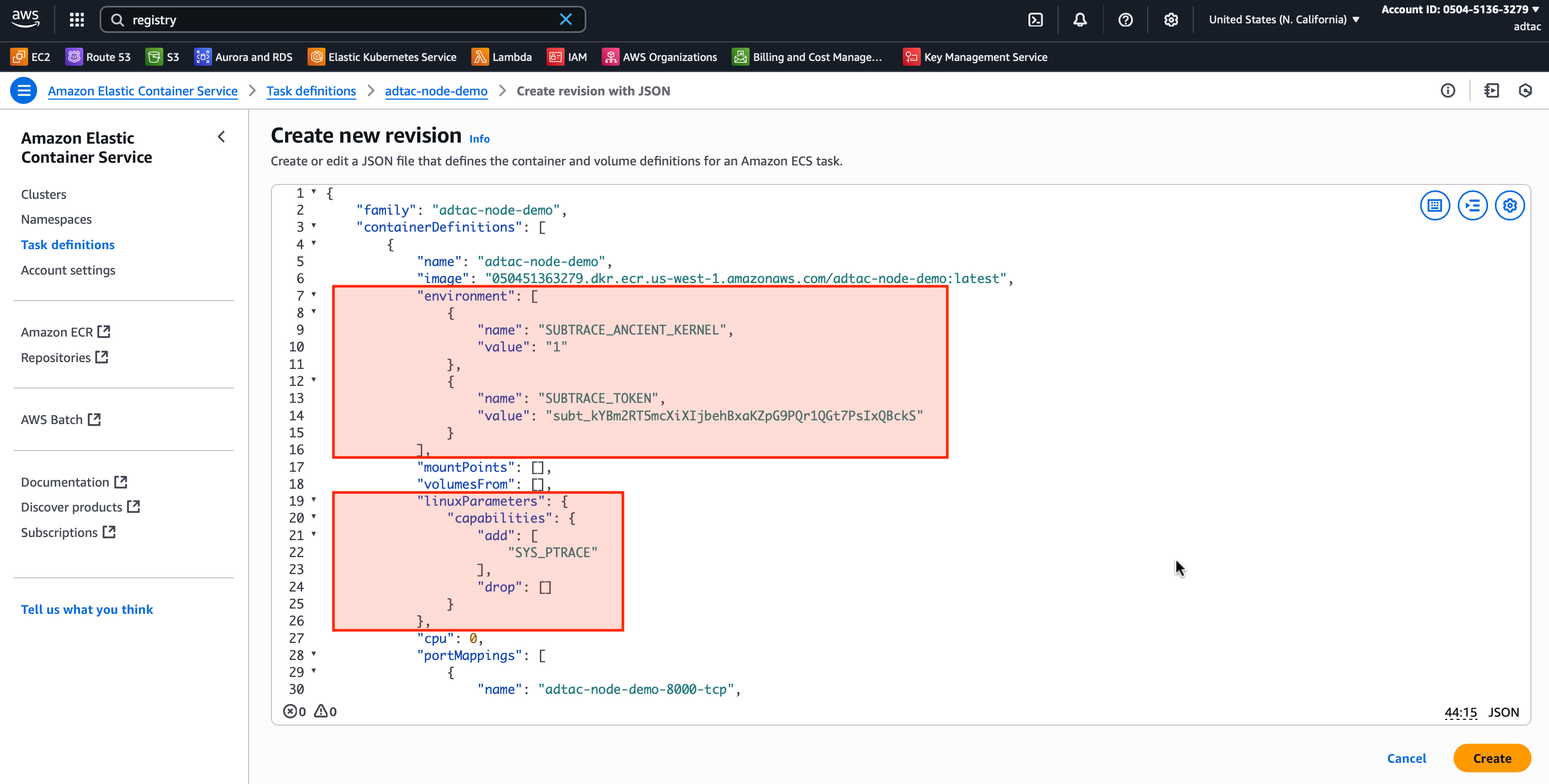
linuxParameters.capabilities. Create a new task definition revision and edit the JSON to include SYS_PTRACE: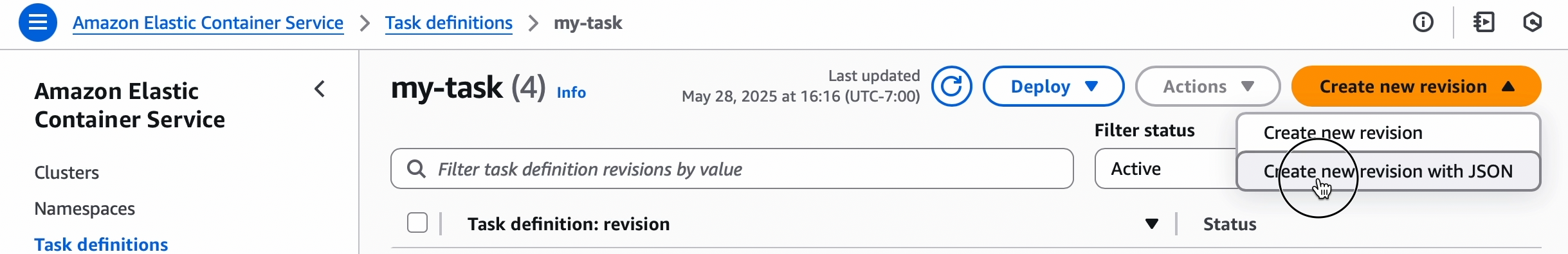
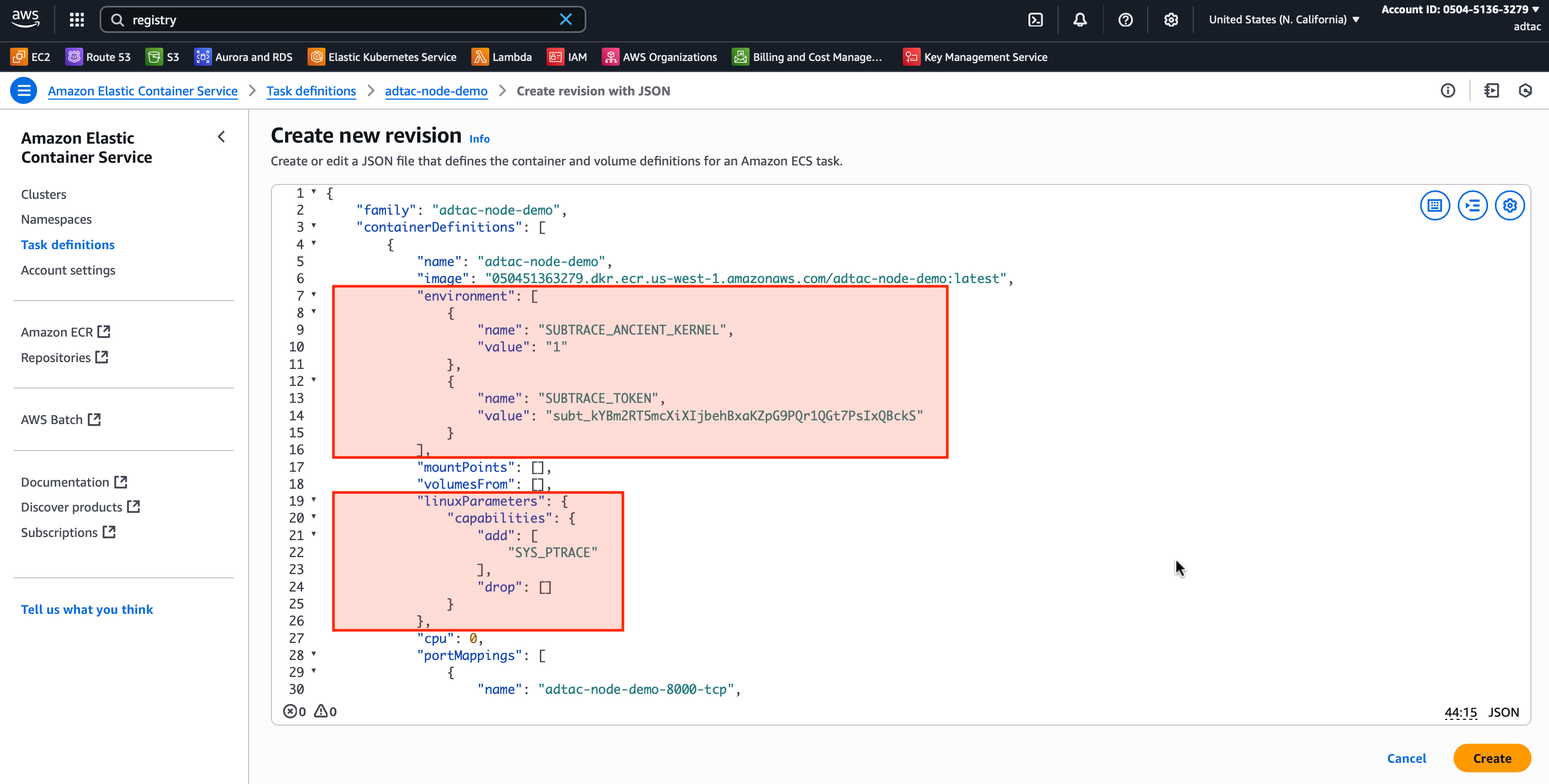
Flightcontrol
Flightcontrol
Add the
linuxCapabilities section to your flightcontrol.json:
